How it works
Remote CART is very simple to use. First, we need to hear what's being said in the classroom or meeting room. This can be done using Streamtext Integrated Audio, a Zoom session, webinar or a conference line.
Experienced real-time captioners will "translate" the audio to text in real time using a stenography machine. The text is securely streamed over the internet to a web-enabled computer, Chromebook, laptop, tablet or smartphone where it can be viewed discretely in real time.
As the audio is being captioned, it is displayed in real time in a browser window on a PC, laptop, smartphone, Chromebook, or other web-enabled device. Our viewing window options allows users to format their captioned text for optimum viewing.
Users can also take notes and communicate with their captioner in the built-in chat window!
Classroom instruction

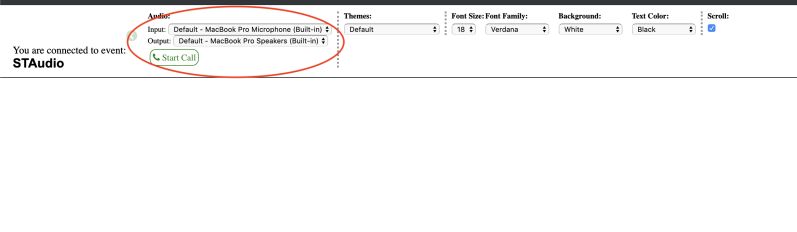

Zoom Screenshare feature

